Track Physician-Related Tasks with Marketware’s Activities Feature

Whether you’re compiling a list of physician recruitment tasks while placing the right candidate, planning your onboarding process for a newly hired physician, or keeping track of items from liaison visits —Marketware’s Physician Strategy Suite has you covered throughout the provider lifecycle. In this blog, we show you how our activities feature can be used across your organization.
What are Activities?
One of Marketware’s core features — the activities feature helps you maintain, track, and report on the important work your organization does. They can consist of tasks, events, and communications, helping your team nurture relationships no matter where they reside in the organizational process. The Activities Overview page is your starting point for working on activities & managing ongoing tasks on one screen.
The Activity Overview page includes:
- 3 Ways to Filter: Choose to view by organization, team, or your activities.
- Activity Cards: A breakdown of upcoming activities vs overdue. These cards also act as buttons, opening a slide-out where you can view & manage the activities applied to the selected card.
- Calendar: An overview of which days you have events planned.
- Status & Expenses: A breakdown of activity statuses & expenses by percentage.

Track Important Activity Information
Activities contain a multitude of information that can be customized and tracked. This information can include task name, status, deadlines, priority, notes, and more. Tracking this information helps to ensure that tasks are being completed on time and that any issues are identified and addressed quickly.
Our favorite activity features include:
- Custom Activity Types: Create custom activity types to break down & granularly report on various activity efforts.
Read more on Custom Activity Types below. - Custom Tags: Tags are used to classify activities to later be reported on in our comprehensive activity dashboards.
- Store Relevant Files: Allowing everyone easy access to all the documents needed when interacting with & completing activities.
Check out our blog on activity files & security. - Activity History Feed & Comments: Track important updates, add comments & tag users to collaborate on activities & issues.
Learn more about History & Comments here. - Notifications: Drive action from your team by tagging colleagues in the comments. Once tagged they will be notified of the update & the status of a particular item via email.

Custom Activities Types
Do you prefer a detailed reporting approach? No problem! Easily create and maintain a custom list of activity types to match your organization’s preferences. These activities can vary depending on which process you are in. Here are some of the most common ones we see:
Physician Recruitment
- Coordinate travel for onsite(s)
- Schedule phone interviews
- Facility tour
Physician Onboarding
- System, medical staff & practice orientations
- Determine equipment & practice needs
- Secure NPI, DEA & state license numbers
PRM (Physician Relationship Management)
- Provider-to-provider introductions
- In-person visit
- Office staff & manager meeting

Once your activity types are created/customized they can be designated to show up on the calendar. Below is an example of what this would look like. In teal are events within the application, and in gray are activities for the integrated calendar.
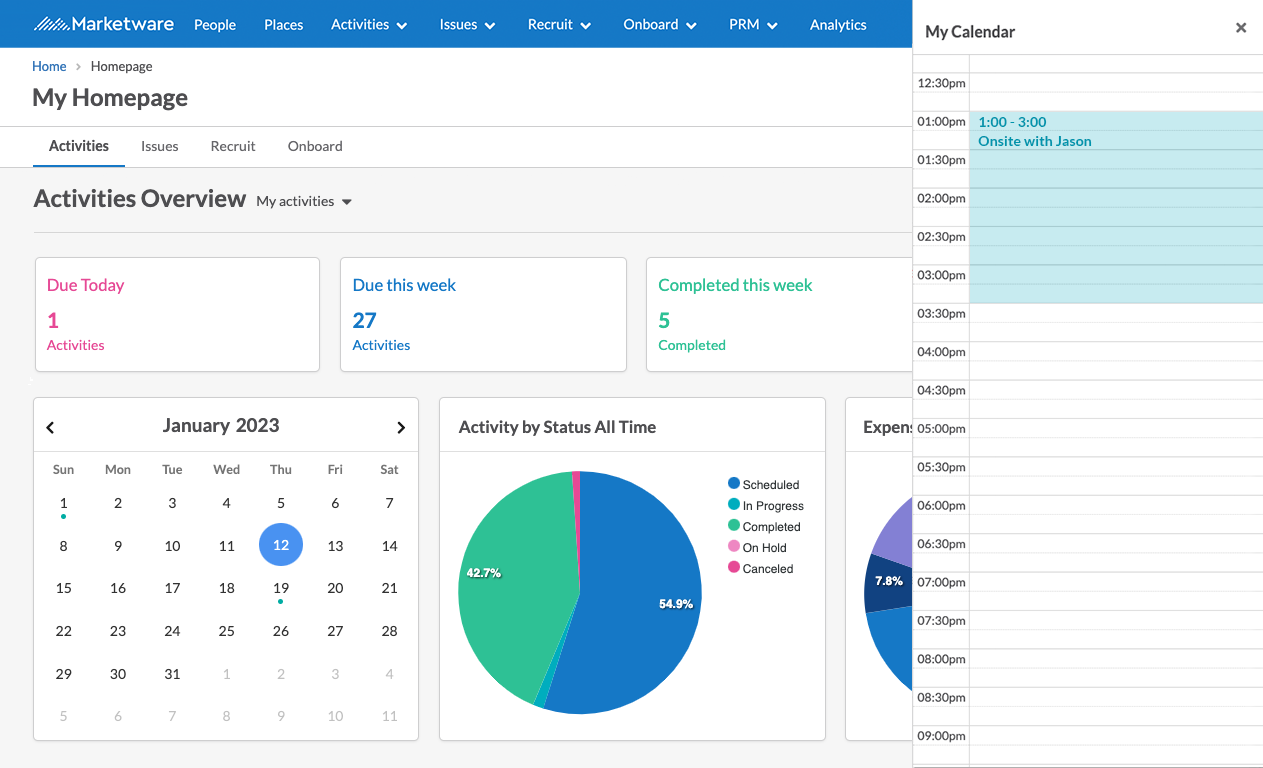
Easily Run Reports with Activity Dashboards
Activity Dashboards provide an interactive visualization of tracked activities within the application. Gain high-level insights into the progress of projects, view data to identify challenges, and report on which are the most effective.



Start Your Growth Today
Tour of our all-in-1 Physician Strategy Suite.


